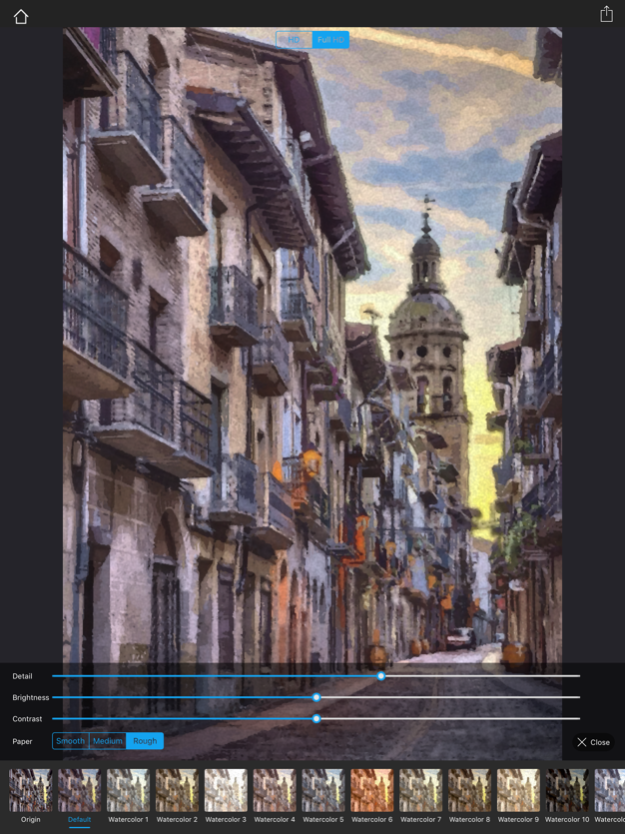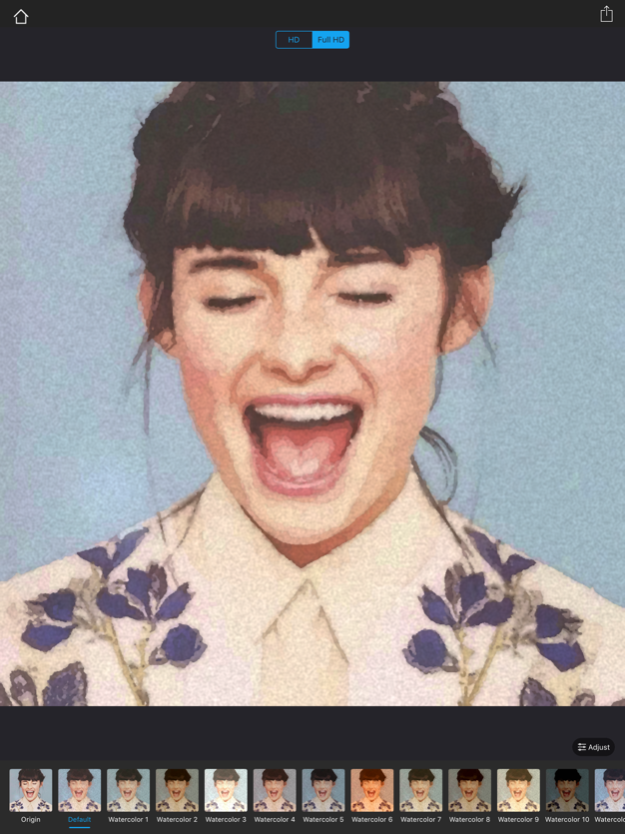Watercolorizer-photo artist 1.5.2
Paid Version
Publisher Description
***On sale for a limited time. Original USD $3.99***
Watercolorizer is an automated photo to watercolor software that uses state-of-the-art algorithms.
Watercolorizer is very simple to use and does not require any artistic skill. It provides many effect presets with different watercolor techniques. It also provides quite user-friendly interface, you can easily create paintings that show your unique artistic charm by trying to adjust different style effects, details and paper quality!
Easy:
To turn your photos into beautiful watercolor art, you just need drag and drop your photo into Photo Watercolorizer window.
Key features:
- 21 preset watercolor effects that you can easily choose from;
- Fine-tune your painting to get the favorite effect with the detail control;
- Three types of paper: smooth(hot-pressed), medium(cold-pressed) and rough;
- Adjust brightness and contrast;
- Two painting modes of HD and Full HD can be selected;
- Export high-resolution pictures;
- Display the watercolor painting effects in real time;
- Compare instantly the Original/Watercolor paintings;
- Support many photo image formats:JPG, TIFF, PNG, BMP, GIF, JPF…
Please send an email to ColorLemonStudio@yeah.net, if you have any problems.
Jul 28, 2020
Version 1.5.2
1 Fix a minor bug.
About Watercolorizer-photo artist
Watercolorizer-photo artist is a paid app for iOS published in the Screen Capture list of apps, part of Graphic Apps.
The company that develops Watercolorizer-photo artist is 永亮 潘. The latest version released by its developer is 1.5.2.
To install Watercolorizer-photo artist on your iOS device, just click the green Continue To App button above to start the installation process. The app is listed on our website since 2020-07-28 and was downloaded 5 times. We have already checked if the download link is safe, however for your own protection we recommend that you scan the downloaded app with your antivirus. Your antivirus may detect the Watercolorizer-photo artist as malware if the download link is broken.
How to install Watercolorizer-photo artist on your iOS device:
- Click on the Continue To App button on our website. This will redirect you to the App Store.
- Once the Watercolorizer-photo artist is shown in the iTunes listing of your iOS device, you can start its download and installation. Tap on the GET button to the right of the app to start downloading it.
- If you are not logged-in the iOS appstore app, you'll be prompted for your your Apple ID and/or password.
- After Watercolorizer-photo artist is downloaded, you'll see an INSTALL button to the right. Tap on it to start the actual installation of the iOS app.
- Once installation is finished you can tap on the OPEN button to start it. Its icon will also be added to your device home screen.